Getting Started with ResC4EU Platform Guide
Welcome to ResC4EU, your B2B platform for building supply chain resilience! This guide will walk you through the steps to complete your initial setup, from registering as a user to registering your company profile.
Step 0. Explore Public Pages
- Browse the landing page to view featured goods and featured services offered by SMEs on the platform. To search featured goods and services, enter a keyword in the search bar, e.g. the name of a good or service, sector, country, company. Press "ENTER" to view the search results.
- Familiarize yourself with the Terms and Conditions and the Privacy Policy explaining how we collect, store, and use your data, and your rights regarding data security and inquiries.
Step 1. Register Your User Account
Estimated time to register as a user: 3 minutes
To get started, create an account for the company's first user or representative. Follow these steps:
- To begin the registration process, click the “Register” button, either at the bottom of the landing page or from the main menu.
- The registration form will open in a new window, requiring you to fill in minimum privacy details: your first name, last name, and your business email address.
- Provide the User Agreement for our Terms and Conditions and Privacy Policy.
- Click “Create Your Account” button to proceed (see Figure below).
- The registration process is password-free. Instead, you will receive a verification email from the ResC4EU Platform.
- Check your email inbox for the verification email. Copy the code provided in the email, paste it into the verification page on the platform.
- Click “Continue” to activate your account.
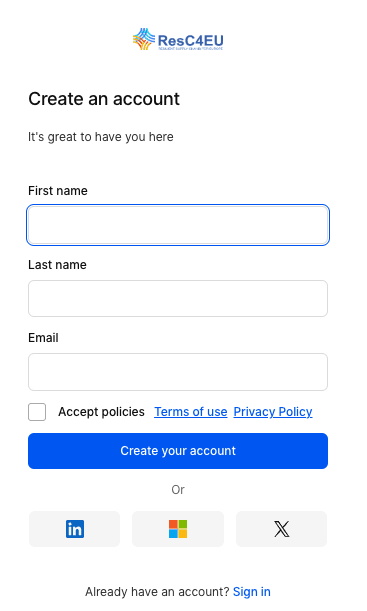
Step 2. Register Your Company Account
Estimated time to submit company registration form: 6 minutes
Estimated Await Approval time: Max 24 hours
After creating your User Account, you will gain access to a basic Company Dashboard. This dashboard allows you to register your company account and get familiar with the platform.

To unlock all platform features and access its services, you must register on the platform with your company details. Follow these steps:
- Click the orange “Send a Join Request for Your Organization” button to open the registration form.
- A notification on the registration form will inform you that the form has the status of a legal digital document .
- Scroll through the form to review all fields and note the “Submit Request” button at the bottom .
- Complete the Join Request Form by providing the following details:
- Company name
- Company Unique Identification Number (UID), or VAT number.
- Assign users to specific roles on the platform. You can add more users by pressing the button “+ Add Users”. If the Join Request is submitted with outdated or incorrect user information, you can update these details later using the 'User Management' service in the Company Dashboard.
- Add information about the Industry Sectors in which you operate, and your core Industry Segments. Note, the offered “Industry Sectors” in the form corresponds to the 14 critical sectors as defined by the European Commission in 2021. The offered “Industry Segments” follow the ECLASS 14.0 industrial segments classification.
- Select what best describes your company, by declaring your company as a Traditional SME/ Tech Seeker, or Service Provider, Supplier, Technology Provider, Technology Innovator, or a Logistics Company. Note, by selecting either “Technology Provider” or "technology Innovator" category, a new subform will appear to specify the type of technology you provide (see Figure below)

- Indicate any of the listed cluster organisations from the ResC4EU project that is relevant to you. Select 'None of the Above Clusters' if you are not affiliated with any of them.
- Share your motivation for joining the platform, e.g. Seek Business-to-Business Opportunities, or Seek R&D Collaboration, or Seek Funding Opportunities, or Other.
- Add Signatory and Company Contact Details:
- Signatory name and surname
- Signatory position
- Signatory email address
- Company address, including postal code, city, and country
- Company Website (optional)
- Add comments (optional)
- Confirm your company agreement to the platform’s Terms and Policies.
- Click “Submit Request” to send your company registration form to the ResC4EU Platform.
- Await approval. Our team will verify your details and notify you via email when your company account is approved.
Need Help?
If you have any questions or need assistance, check video tutorials available from here and don't hesitate to contact our support team at GreenTwin GmbH: resc4eu@greentwin.at